Multi-Reference Image Generation
Generate complex scenes using multiple reference images as input. Combine different objects, people, and elements into a single cohesive image with detailed descriptions.
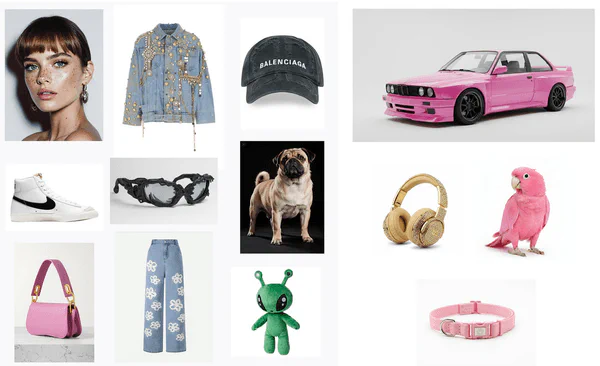

Upload Reference Images
Upload multiple reference images
Select multiple images to use as references for your scene
Scene Description
Complete AI Prompt:
A model is posing and leaning against a pink bmw. She is wearing the following items, the scene is against a light grey background. The green alien is a keychain and it's attached to the pink handbag. The model also has a pink parrot on her shoulder. There is a pug sitting next to her wearing a pink collar and gold headphones.
Tip
Describe each element and how they relate to each other. Include details about colors, positions, and interactions between objects.
Generated Multi-Reference Scene
Your generated multi-reference scene will appear here
Upload reference images and describe your scene to get started
Multi-Reference Generation Tips
- • Upload multiple high-quality reference images for better element recognition
- • Describe each element clearly and how they should interact
- • Include details about colors, positions, and relationships
- • Complex scenes work better with specific descriptions of each component
- • The AI will combine elements from all reference images creatively